Get Started Free
Quick start tutorials.
Get to grips with the basics of Tandem.
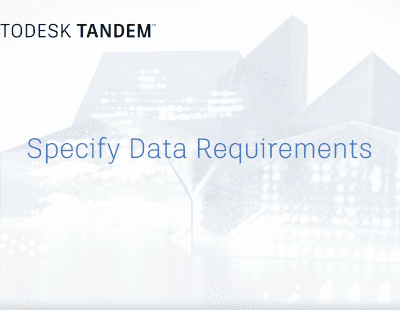

With Facility Templates, your teams can either follow industry standards, use those standards as a starting point, or build their own.
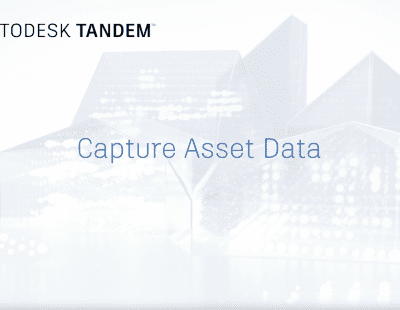

With Autodesk Tandem, project teams can contribute to a single digital hub capturing required data for a digital handover.


In this tutorial, we define what an asset, parameter, parameter sets, classification, and facility templates are and how you can get started with tagging assets.
Autodesk Tandem FAQs
Autodesk Tandem federates all the data created over the course of a project into one, comprehensive, and simple digital replica. Autodesk Tandem enables project teams to work with an owner to specify the data they need and capture that data throughout a project’s lifecycle. The resulting digital replica can then be handed over to the owner, accelerating their operational readiness and providing them with a simplified data management system, helping deliver greater insight, and empowering them to make better business and operational decisions.
All you need to get started with Autodesk Tandem is a free account. Simply submit the form on this page to create an account and get instant access to the Tandem web application. Once you’ve signed up, you can begin creating new facilities, managing asset data, and curating your descriptive digital twin.
Autodesk Tandem is a platform that empowers AEC firms to harness all the data they create and deliver more value to their customers. Considering 80% of the lifetime cost of a facility is in operations, Autodesk Tandem can help project teams expand their business through data. By delivering a digital handover to owners, they will not only enable more efficient operations, but they will also contribute to reducing waste, lowering operational and maintenance costs, and maximizing the value of the owner’s investments.
Autodesk Tandem streamlines the handover process through a clear understanding of the owner’s desired outcomes, operational asset data requirements, and parties responsible for relevant data. It also makes project data trackable and transparent within the digital twin, validating deliverables during the planning, designing, and building of facilities.
Autodesk Tandem currently supports Revit 2017 and later, as well as IFC files when uploading models. We are utilizing the Forge Data Pipeline to ingest design data and over time will support other Autodesk formats. Specific formats and timing will be driven by customer input.