How Informative digital twins are transforming office management
Autodesk Tandem Connect is lowering the barrier for entry into the digital twin space—offering quicker, low-code integration opportunities for tech enthusiasts. No developer experience is necessary. As such, Tandem Connect is being adopted by organizations for numerous use cases. One of which is the optimization of office-space operations. Both P2S and Aptitude have started to explore what’s possible with this integration tool and initial projects are proving to be successful. By easily connecting BMS, CMMS, and IoT devices to a digital twin, users are able to transform Descriptive twins into Informative twins—gathering data-rich insights in the process. From understanding occupancy peaks and valleys to managing people’s comfort and safety, there are plenty of insights to unearth with our digital twin technology.
P2S: Optimizing operations and finding cost efficiencies with Tandem Connect
P2S is a premier west-coast consulting engineering, commissioning, and construction management firm. It’s a Legence Company, committed to innovative designs, sustainable solutions, and exceptional client service. Focused on offering their clients savings on operational costs while delivering optimal user comfort, the team saw great value in leveraging Autodesk Tandem and Tandem Connect. To learn more about how they are utilizing Tandem technology to build an informative twin of their office space, we spoke with Fred Ortiz, a BIM Manager at P2S.
“We’ve used Autodesk Tandem to host our digital twin in the cloud, so we can showcase the potential benefits of the twin to our clients“
Fred Ortiz, BIM Manager, P2S
Experimenting with digital twin technology
Using Autodesk Tandem and Tandem Connect, P2S wanted to test its capabilities for optimizing operations and user comfort levels—starting with its own office space. Fred explained, “We’ve used Autodesk Tandem to host our digital twin in the cloud, so we can showcase the potential benefits of the twin to our clients.” Recognizing that the easiest way to sell in this innovation was by demonstrating its strengths with a real-life example, it was a win-win for P2S. The team could keep their employees happy by improving office conditions while also learning the ins and outs of implementation—in preparation for when their clients follow in their footsteps. To get started, they laser scanned their 6th floor office space. This was then converted into a like-for-like 3D model and developed into a cloud-based descriptive digital twin with Tandem.
“We used Tandem Connect to create a seamless integration between our BMS data in the cloud and our Tandem model.”
Fred Ortiz, BIM Manager, P2S
Connecting live data from real-world devices
P2S was ready to leverage Tandem Connect to integrate data from its existing real-life IT/OT systems. The low-code environment with drag-and-drop functionality made creating data pipelines simpler. Fred shared: “We used Tandem Connect to create a seamless integration between our BMS data in the cloud and our Tandem twin.” Working with Tridium’s Niagara Data Service (NDS) and Tandem Connect, they were able to create a data pipeline that pushes P2S’ BMS data from on premise into the cloud—and into Tandem, in near real time. As Tandem Connect has a graphics-based interface, configuring the data to the model was straightforward. Better still, once done, it stays in sync with the connected systems.
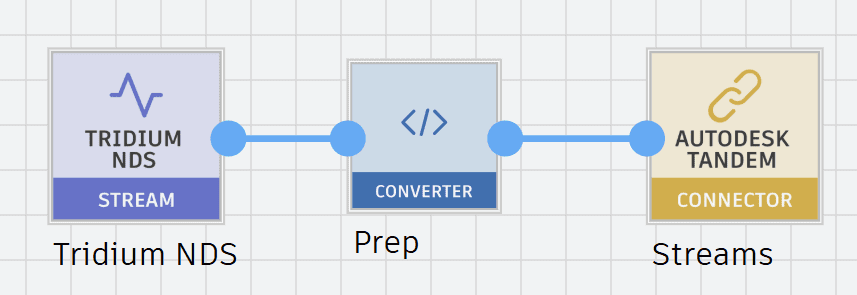
Spotting operational optimization opportunities
With access to near-real-time and historical data, the P2S team is now able to closely examine occupancy, temperature, and CO2 data and analyze it to determine trends. From understanding how best to manage temperature based on occupancy levels and various other factors, to gaining insights about a mechanical unit’s performance over time—all the BMS data is at their fingertips, within the context of the accurate 3D model of their office space.
Aptitude: Showcasing the potential of digital twins with their own office space
JE Dunn Construction’s division, Aptitude, is a technology integration company offering innovative digital and physical connectivity solutions for commercial spaces. Striving to deliver smart buildings powered by intelligent integration, its priority is enhancing building performance for operators and occupants. As such, leveraging digital twin technology is critical to its success—and that’s where Autodesk Tandem and Tandem Connect come in. Relatively new to it, the team has leveraged their own Atlanta office as a use case for prospective clients. The ambition is to create a real-life demo for anything clients are likely to want. We caught up with Emory Burch, Aptitude’s Senior VDC Manager, to find out more.
Iterating to create an insight-rich informative digital twin
Once the Aptitude team had an accurate descriptive twin of their office space, they decided to prioritize connecting desk occupancy data. With passive infrared sensors sitting under every desk, the team used Tandem Connect to load this data into their model. Emory explained that this was implemented in two stages: “Before we actually got the real desk occupancy sensors going through to the AWS platform and pulling that into Tandem, our first test was going into a Google Sheet and just mimicking the sensor data. Every row was a person’s desk and then we had a column for: are they here; yes or no, one or zero.” He added, “In the digital twin, you literally can fly around in the model and see a green or a red cube at everybody’s desk. Red means they’re not there, green means they’re there. And then you can go look at the analytics for whatever date range, whatever department, person, group of people, however you want to slice it. I think our office manager has definitely benefited the most from that. That right off the bat was a low-hanging fruit that actually gave us some benefits and visibility.”
Understanding the value of data integrity
What Emory recognized early on in the process of building Aptitude’s informative twin with Tandem and Tandem Connect was the importance of accurate data. He shared, “If you put garbage into Tandem, there’s a lot of work you’re going to have to do in Tandem. If you put a clean [data] model into Tandem with established parameters, you’ll be able to create an [informative] digital twin in one month as opposed to six.” With that in mind, they’ve taken their time to make sure each dataset is correct. “We’re actively getting all the HVAC systems accurately modeled in our digital twin,” Emory explained. This has included validating and updating their BMS system to mirror the digital twin with precision. One use case for doing this is to make the most of their air-quality sensors. With reliable near-real-time data feeding into their digital twin, they’ll be able to see when occupancy is high, and air quality is depleting, and efficiently rectify it by pumping more air into the rooms that require it.
Integrating the data into the twin
With the necessary data preparation complete, Emory talked us through the process of connecting the data with pipelines inside Tandem Connect: “I like to say that the best way to learn is to do, and the visual-style programming that Tandem Connect offers is definitely very attractive.” Better still, as a vendor-agnostic integration solution, Tandem Connect has an extensive library of reusable solutions and plugins for common IT/OT systems. This also helps to makes the process accessible to those without developer experience.
“I like to say that the best way to learn is to do, and the visual-style programming that Tandem Connect offers is definitely very attractive.”
Emory Burch, Senior VDC Manager, Aptitude
Making sure it’s a scalable solution
As the business looks to the future potential of digital twin technology, scalability is considered key for Aptitude. “When you take this and scale it to a 50-story high rise, you don’t necessarily have the time to navigate around the model to every electrical panel or every VAV unit and see what the status is,” Emory explained. What makes Tandem Connect so viable for scaling is its analytics offering. Tandem Dashboards will identify and highlight issues for users to investigate, giving clear overviews of how buildings are running. “When it comes to the data dashboards, I think that’s going to be your day in, day out, where you’re just going to want to get a quick glance and look for any alerts,” Emory concluded. This is what makes it easy to spot trends and act on any issues that the data highlights—efficiently and cost-effectively.
More resources
Discover more articles, webinars, and whitepapers. Here are a few we think could be of interest.